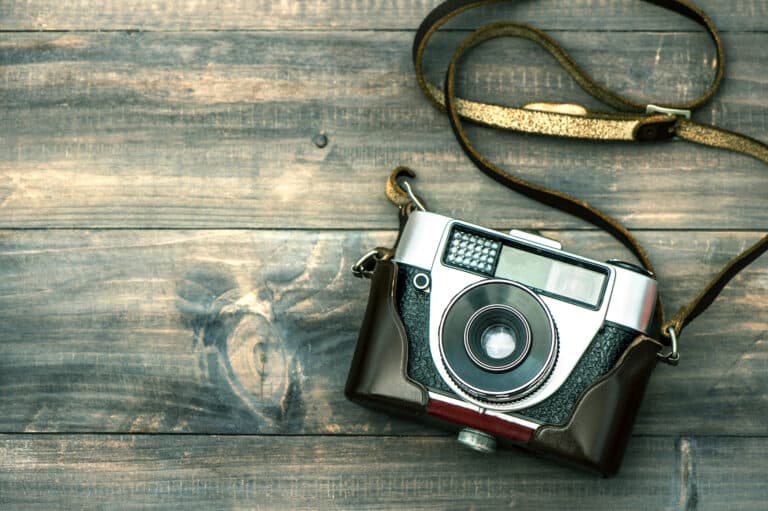Can a Livestream Be Paused?
Imagine this situation. You’re in the middle of watching a very interesting tutorial via a live stream.
Your cell phone rings. It’s an important call that you don’t want to miss. You also don’t want to miss out on the juicy content being revealed in the live stream.
What can you do? You need to answer the call before it drops. Surely there’s a way of pausing the live stream?
Well, thankfully, there is. Read on to learn how.
So, Can a Livestream Be Paused?
Yes, a Livestream can be paused by pressing the ‘pause’ button within the video controls.
The ‘pause’ button usually has two vertical bars that are close together. Alternatively, sometimes pressing the ‘play’ button will also pause the livestream.
Quick Recap on Streaming

Streaming is a method of data transmission that is used when you watch videos on the internet.
In the same way, live streaming is when the streaming video is sent over the internet in real-time, which was not recorded and stored previously.
So, today TV broadcasts, social media videos, video game streams all can be live-streamed.
With the advancement of the internet, streaming technology is becoming increasingly evident, as most internet users don’t have fast enough access to download large multimedia files quickly.
A delay during a live streaming can be frustrating, and it implies there is some further problem that exists.
When a pause occurs during the video, it could happen because of problems with your internet connection or your computer.
Factors Affecting the Live Streaming Quality
Internet Connectivity Problem

One of the main reasons for pausing in the live stream can be your internet connectivity. It occurs when there is not fast enough signal or interruptions in internet connectivity.
This also happens when you don’t have sufficient speed to stream the video or anything you are using live streaming.
In some cases, there can be infrastructure issues that you can resolve with your internet provider’s help.
In case your live streaming is getting paused regularly, your internet connection is the culprit. Call your internet service provider and resolve the issue.
Computer Hardware
One more aspect that leads to the pause in the live-streaming is your computer memory.
If you don’t have enough RAM in your computer, it will slow down every computer application. You can even find it hard to open web pages and other programs.
When you have live streaming, it can have a periodic pause to catch back up again. This can be resolved by resource-hungry applications that are currently running on your computer.
For example, is Dropbox or another file-sharing service running in the background? You can also upgrade and increase the RAM on your computer.
Temporary Internet Files

If you are happy with your internet speed and even if you have sufficient RAM, then it is always good to check out your temporary internet files.
Most of the users keep on surfing without cleaning the system disk, which may cause a pause in the live-streaming.
It is always advisable to clean the unnecessary stuff from your computer and enjoy the uninterrupted live-streaming.
Bad Weather
Sometimes, a poor connection can be caused by bad weather. Especially if you are connected to your ISP via a wireless installation.
Uses of Live Streaming
Live-streaming is an important part of the world today. Why? What are the uses of live-streaming?

- Live Interviews
- Live Product Promotions/Tutorials
- Live Product Launch
- An Educational Event
- The Offline Event Can be Made Live
- Live Competitions
- Social Media Live Sessions
- Entertainment Purpose
Final Thoughts
Live-streaming has become an important part of our lives. If we need to pause a live stream, it is possible to do so by simply pressing the pause or play button depending on the video player design.
Happy streaming!