Why Is My Shutter Speed Limited When I Use Flash?
If you are a photographer, you know that there is a limitation in shutter speed and flash photography.
This blog post will help explain why this happens and what you can do about it.
Why Is My Shutter Speed Limited When I Use Flash?

When the camera shutter opens, it lets all of the available light into the lens and onto the sensor but closes quickly.
This creates a brief moment where your subject is exposed to light from your flash.
Your shutter speed is limited when using flash because light travels in a straight line.
The duration of this exposure time depends on how fast your camera’s shutter can close—which is typically 1/200th or 1/250th of a second.
How Do You Know if Your Shutter Speed Is Being Limited by Your Camera’s Firmware or Not?

If you want to know if your camera’s firmware is limiting your shutter speed or not, there is a way to test it. You can use the Nikon Camera Control Pro software to do this.
- First, open up the Programmed Auto (P) mode on your camera and set the shutter speed to its fastest setting. This is usually at 1000 or 2000, depending on the camera model.
- Then, use a tripod to mount your camera and set the lens to its widest aperture (lowest f-stop number).
- Select your camera model in the Camera Control Pro software and click on “Shutter Speed.” You will see two sets of numbers- the first set is your camera’s current shutter speed, and the second set is the shutter speed you are trying to achieve.
- If the number in the “Shutter Speed” column is lower than the number in the “Current Shutter Speed” column, then your camera’s firmware is limiting your shutter speed.
- If they are the same, then your camera’s firmware is not limiting you, and you will be able to achieve any shutter speed that you want.
How Can I Fix This Problem With My Shutter Speed Limitation?
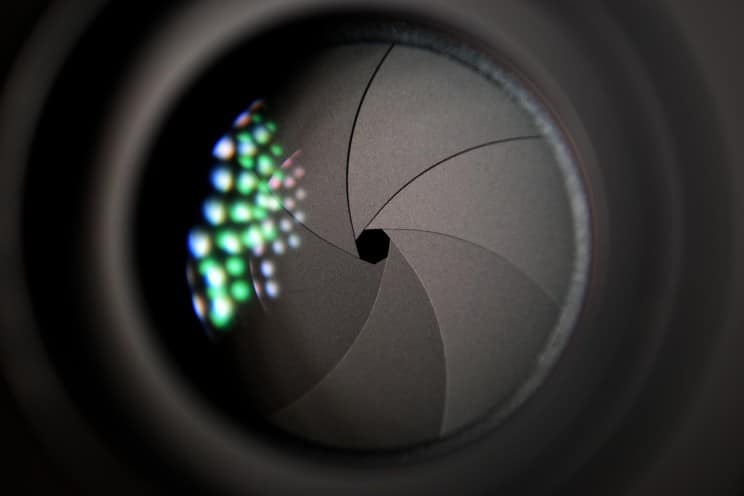
There are many different ways to work around the limitation of shutter speed and flash photography. By using one of these methods, you’ll be able to take great photos with ease.
Set Your Flash to Full Power
This allows you to get a very high flash duration which will help overcome the shutter speed limitation. This applies to your remote flash unit and your camera’s in-built flash.
It’s also best to point the flash on your camera to the one on an umbrella as you play with the distance to see what best suits you. Suitable for subjects that are not that far.
If it looks too bright or dark in any of the images, adjust your shutter speed until it looks good, and then use this new setting for the rest of your session.
You should have no problems taking great photos with your flash when both of these are done.
Use Fill-Flash
This is when you aim your lens toward the camera to reflect some sunlight or other bright sources onto your subject.
You will achieve higher shutter speeds with this method than if you were using direct flash.
Turn On High-Speed Sync
Using your camera’s internal flash will allow you to use a higher shutter speed. It works by making multiple exposures within one exposure, which allows for faster shutter speeds.
You can do this by using the Manual (M) mode on your camera and setting the shutter speed to its fastest setting.
For example, let the ISO be 200, the F-number can be 2.8, and the shutter speed 1/5000.
Use Neutral Density (ND) Filters
ND filters are a great way to control the amount of light entering your camera, which will allow you slow shutter speeds without overexposing photos.
This method takes a bit of practice, though.
Final Thoughts
By using one of the methods listed above, you’ll be able to take great photos with ease.
Whether you’re using a built-in flash or an external flash unit, these tips will help you get the most out of your photography session.
Just experiment with different combinations until you find what works best for you.






